![sshot-2010-07-24-[23-24-21] sshot-2010-07-24-[23-24-21]](http://www.howtogeek.com/wp-content/uploads/2010/07/sshot20100724232421.png)
Update MSE 1.0 and 2.0 Beta Definitions Manually
There are a couple of ways you can update MSE 1.0 and the 2.0 beta manually. First you can open it up and go to the Update tab and click the Update button.
![sshot-2010-07-24-[23-15-02]](http://www.howtogeek.com/wp-content/uploads/2010/07/sshot20100724231502.png)
![sshot-2010-07-24-[23-17-03]](http://www.howtogeek.com/wp-content/uploads/2010/07/sshot20100724231703.png)
Another method is to use Windows Updates. Open Windows Update from the Start Menu or from the Taskbar if you’ve pinned it there.
![sshot-2010-07-24-[23-41-53]](http://www.howtogeek.com/wp-content/uploads/2010/07/sshot20100724234153.png)
If you manually check Windows Updates everyday, more than likely there will always be a new definitions update.
![sshot-2010-07-24-[23-47-57]](http://www.howtogeek.com/wp-content/uploads/2010/07/sshot20100724234757.png)
You can also head over to The Microsoft Malware Protection Center and download the latest definition files and install manually.
![sshot-2010-07-25-[18-28-16]](http://www.howtogeek.com/wp-content/uploads/2010/07/sshot20100725182816.png)
Then run mpam-fe.exe as administrator and you’ll be updated.
![sshot-2010-07-25-[18-29-52]](http://www.howtogeek.com/wp-content/uploads/2010/07/sshot20100725182952.png)
Automatic Updates for MSE 1.0 and 2.0 Beta
To make sure you get the latest malware definition file before a scan, go to the Settings tab, then Scheduled Scan. Make sure Check for the latest virus and spyware definitions before running a scheduled scan is selected.
![sshot-2010-07-24-[23-56-49]](http://www.howtogeek.com/wp-content/uploads/2010/07/sshot20100724235649.png)
This will ensure MSE downloads the latest definitions before a scan.
![sshot-2010-07-25-[00-01-14]](http://www.howtogeek.com/wp-content/uploads/2010/07/sshot20100725000114.png)
![sshot-2010-07-25-[00-08-29]](http://www.howtogeek.com/wp-content/uploads/2010/07/sshot20100725000829.png)
If you have Windows Update set to download and install updates automatically daily, make sure and check Give me recommended updates the same way I receive important updates. This way you’ll be sure to get the latest definition files everyday.
![sshot-2010-07-25-[00-25-02]](http://www.howtogeek.com/wp-content/uploads/2010/07/sshot20100725002502.png)
MSE Update Utility
If you don’t want to enable automatic installation of Windows Updates, there is a third-party application that can help called MSE Update Utility. Just download and install it accepting the defaults.
![sshot-2010-07-25-[02-32-45]](http://www.howtogeek.com/wp-content/uploads/2010/07/sshot20100725023245.png)
After it’s installed it will run in the Taskbar and make sure you have the latest definition files depending on how you schedule it.
![sshot-2010-07-25-[02-41-06]](http://www.howtogeek.com/wp-content/uploads/2010/07/sshot20100725024106.png)
![sshot-2010-07-25-[02-53-07]](http://www.howtogeek.com/wp-content/uploads/2010/07/sshot20100725025307.png)
If you want to make sure you’re always current, set the update interval to Daily and check Run on Startup. This will work with MSE V 1.0 but doesn’t work with the new MSE beta 2.0.
![sshot-2010-07-25-[02-42-44]](http://www.howtogeek.com/wp-content/uploads/2010/07/sshot20100725024244.png)
Conclusion
Whether you do it manually or automatically, if you’re new to Microsoft Security Essentials, these quick tips will help make sure MSE is always up to date. If you haven’t tried out yet, check out our screen shot tour of MSE 2.0 Beta.
download
Download Microsoft Security Essentials
Download MSE Update Utility [via AddictiveTips]
Microsoft Malware Protection Center
MSE Update Utility Installer
MSE Update Utility Zipped
Mirror for Installer (Software Informer)
update download ဆြဲရန္
မိမိတင္ထားေသာ window ကိုၾကည္႔ျပီး download ဆြဲပါရန္
- Click here to download the file for a 32-bit (x86-based) version of Windows
- Click here to download the file for a 64-bit version of Windows
ခင္မင္ေလးစားလွ်က္








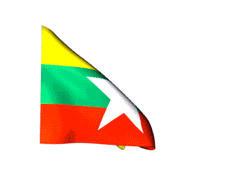





No comments:
Post a Comment
လာေရာက္လည္ပတ္ၾကေသာ မိတ္ေဆြအေပါင္းအား ခင္မင္ေလးစားစြာျဖင့္